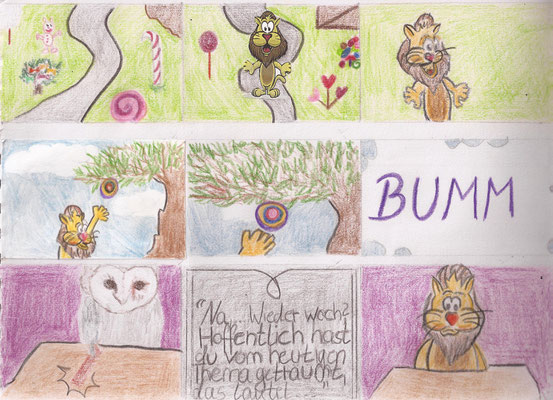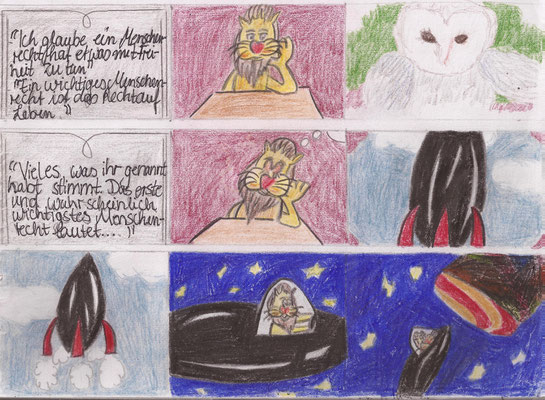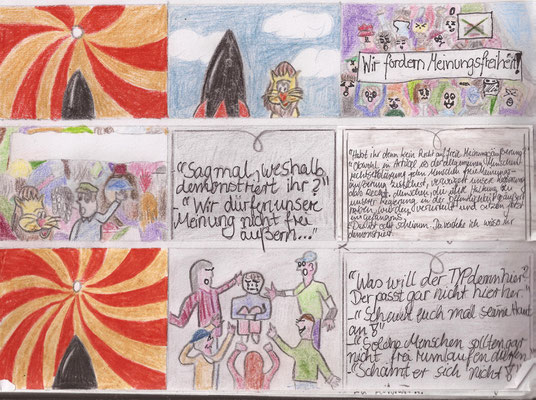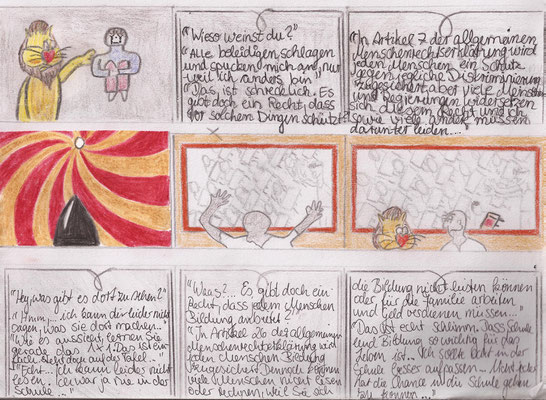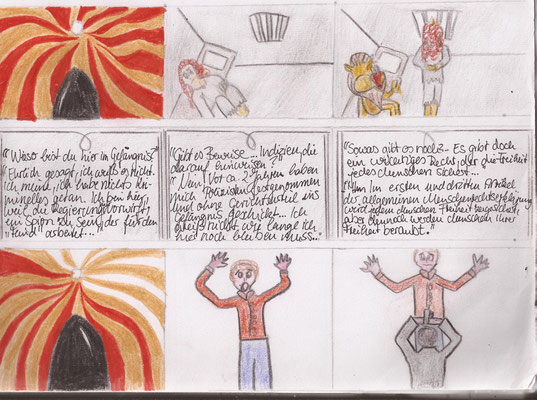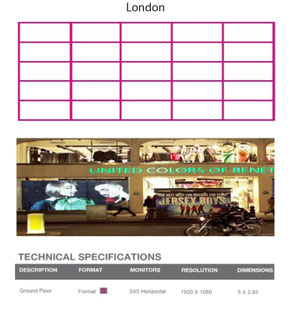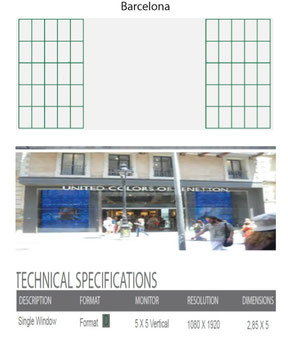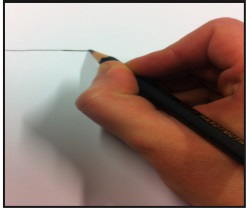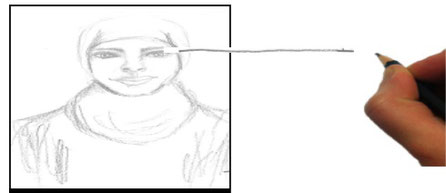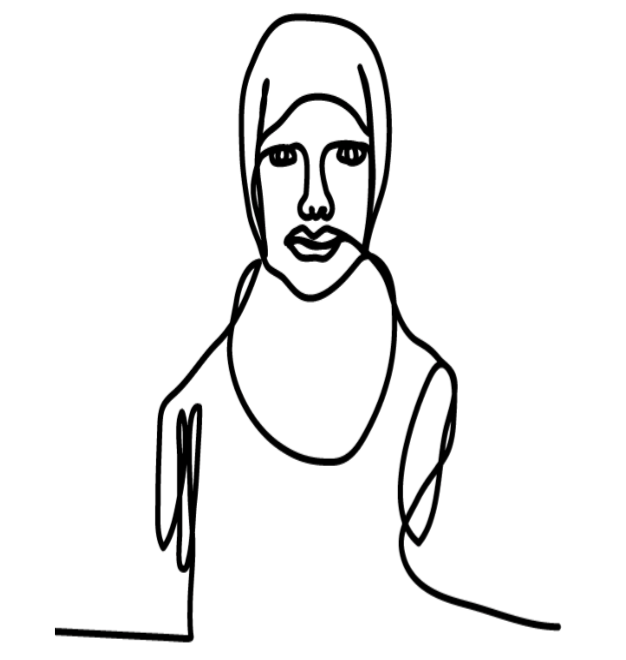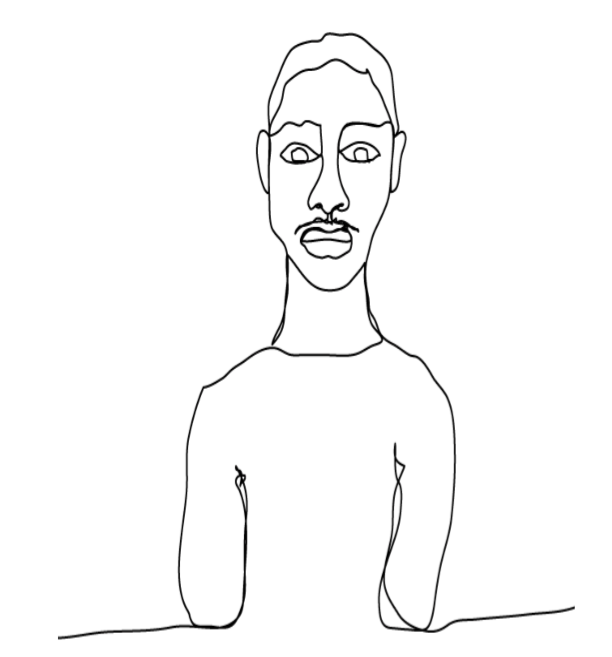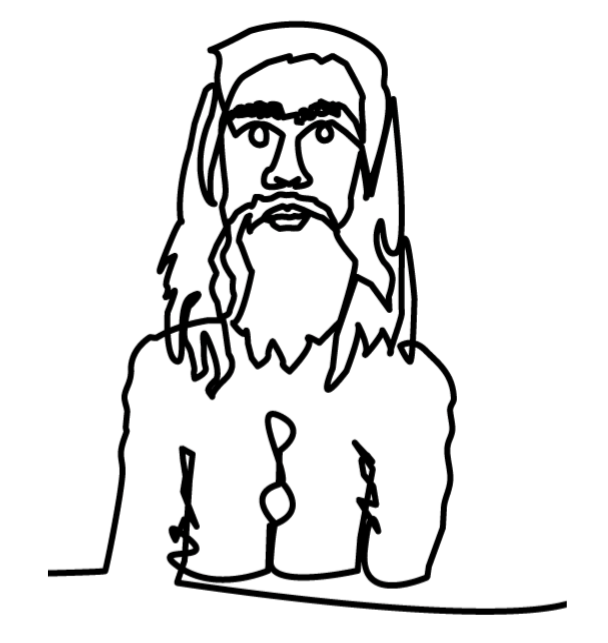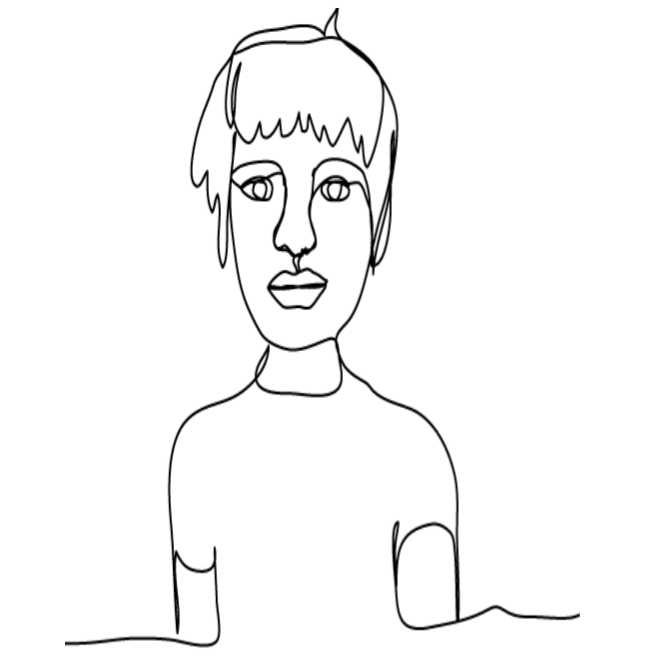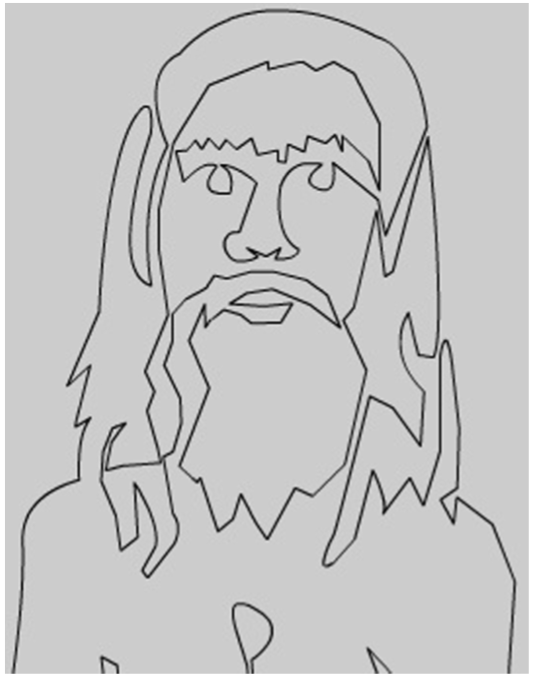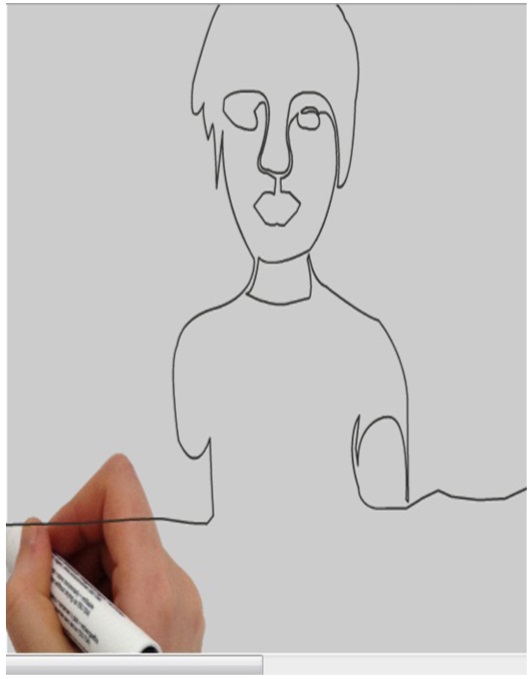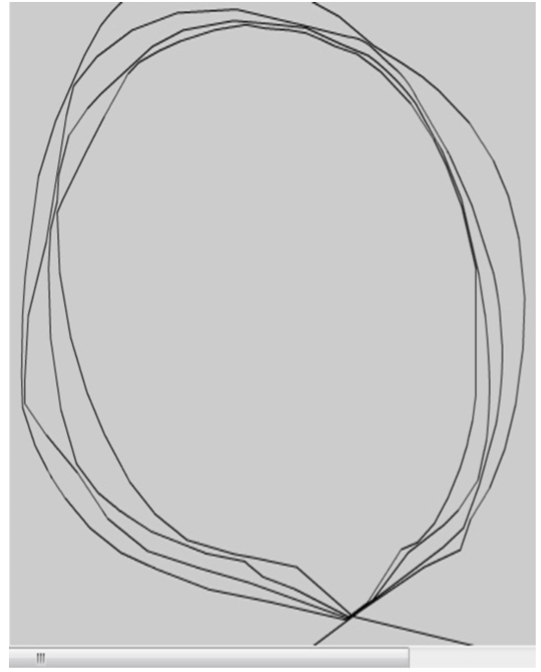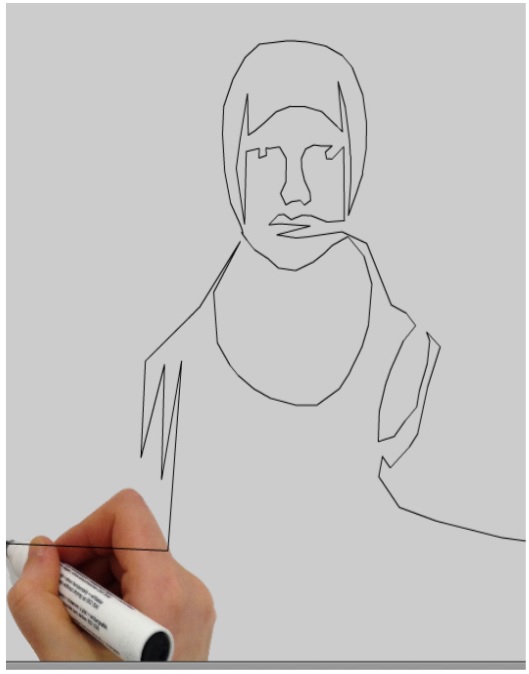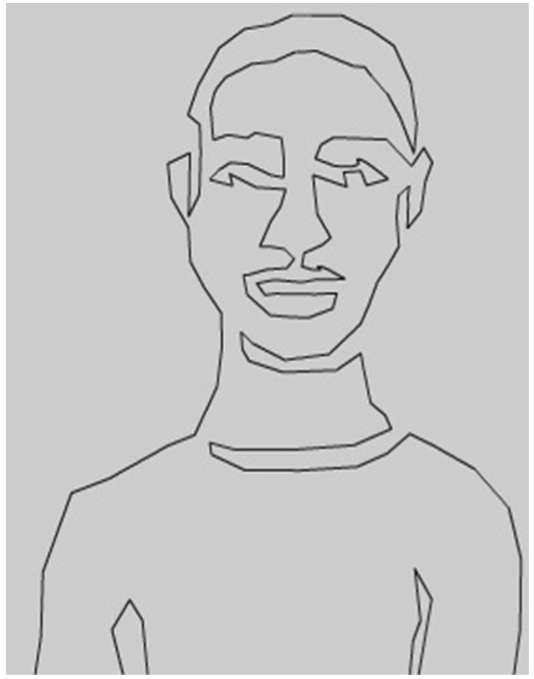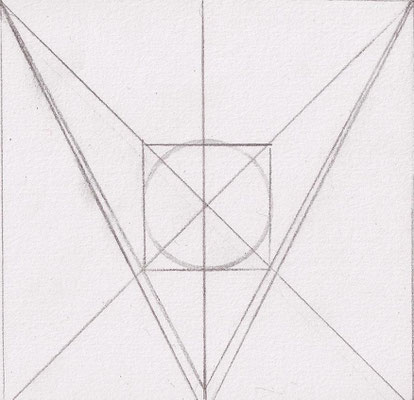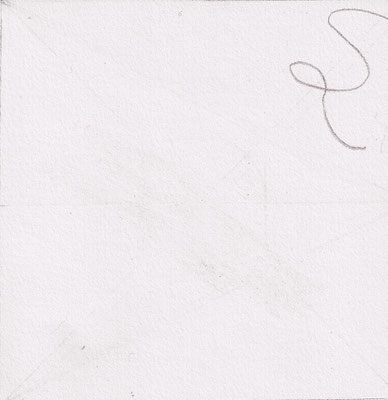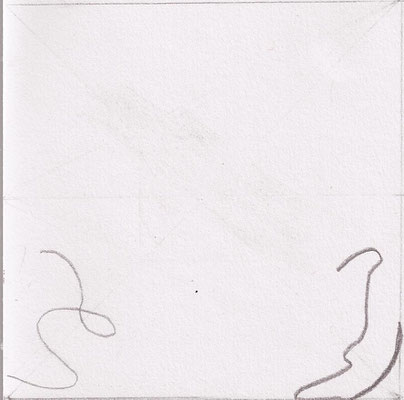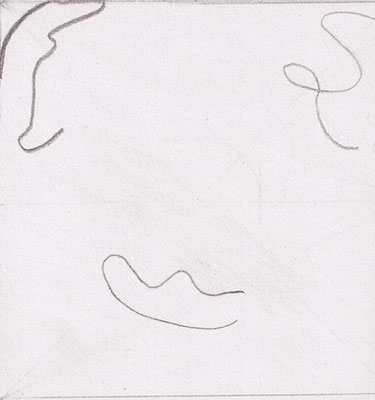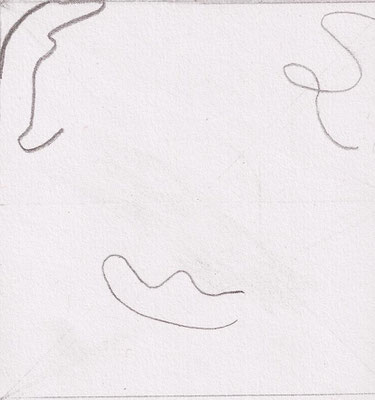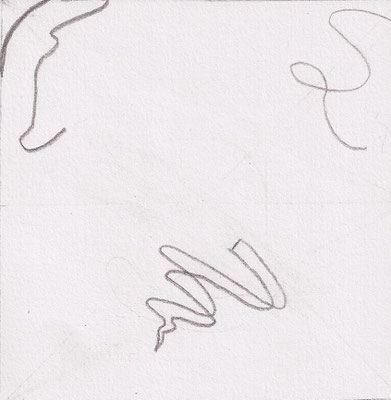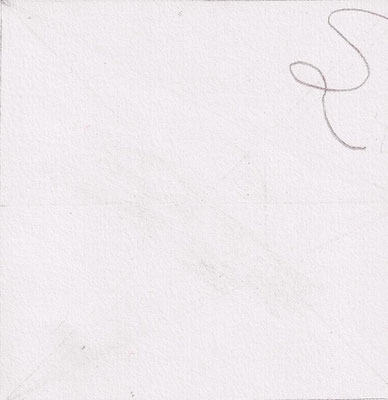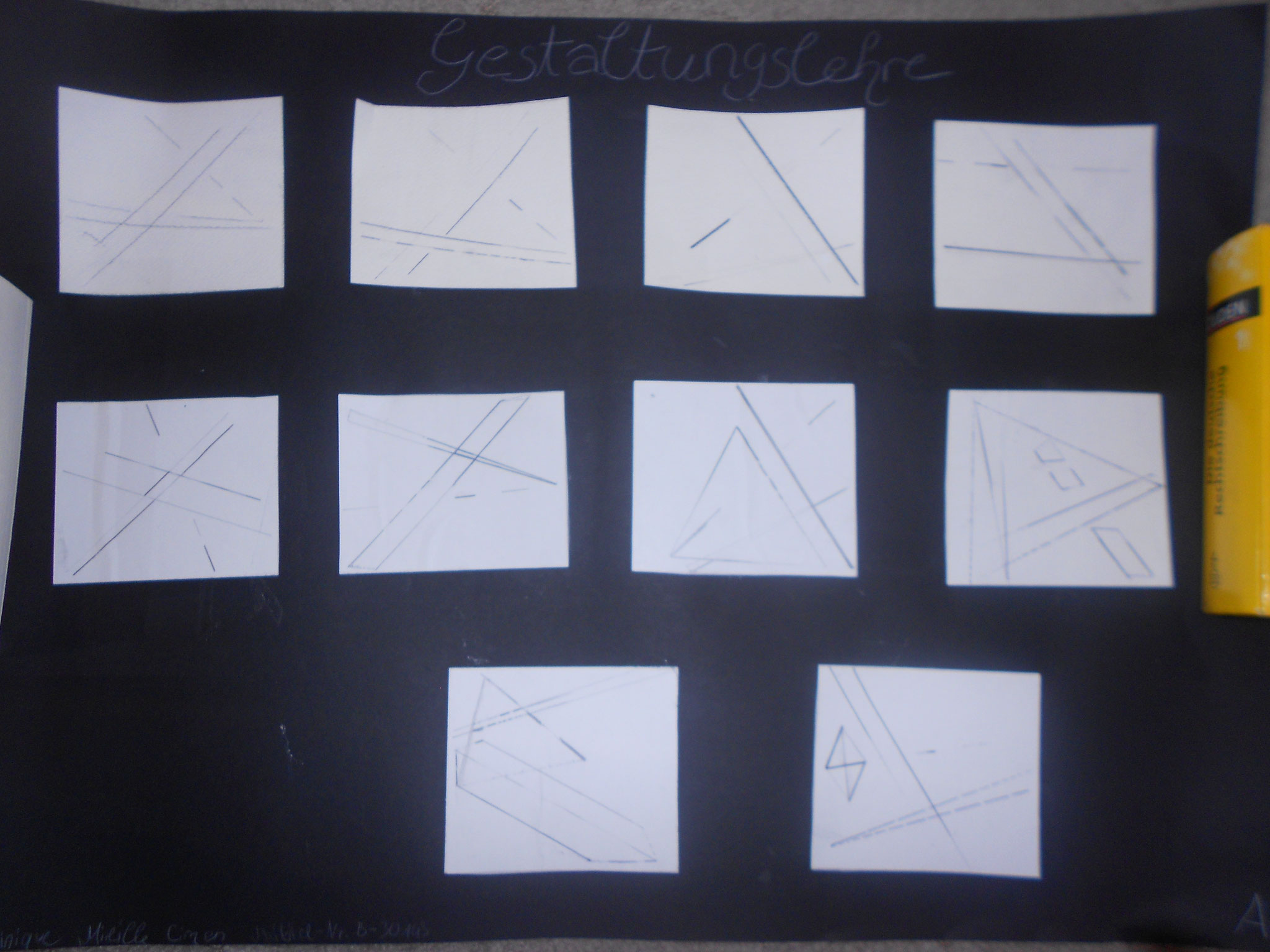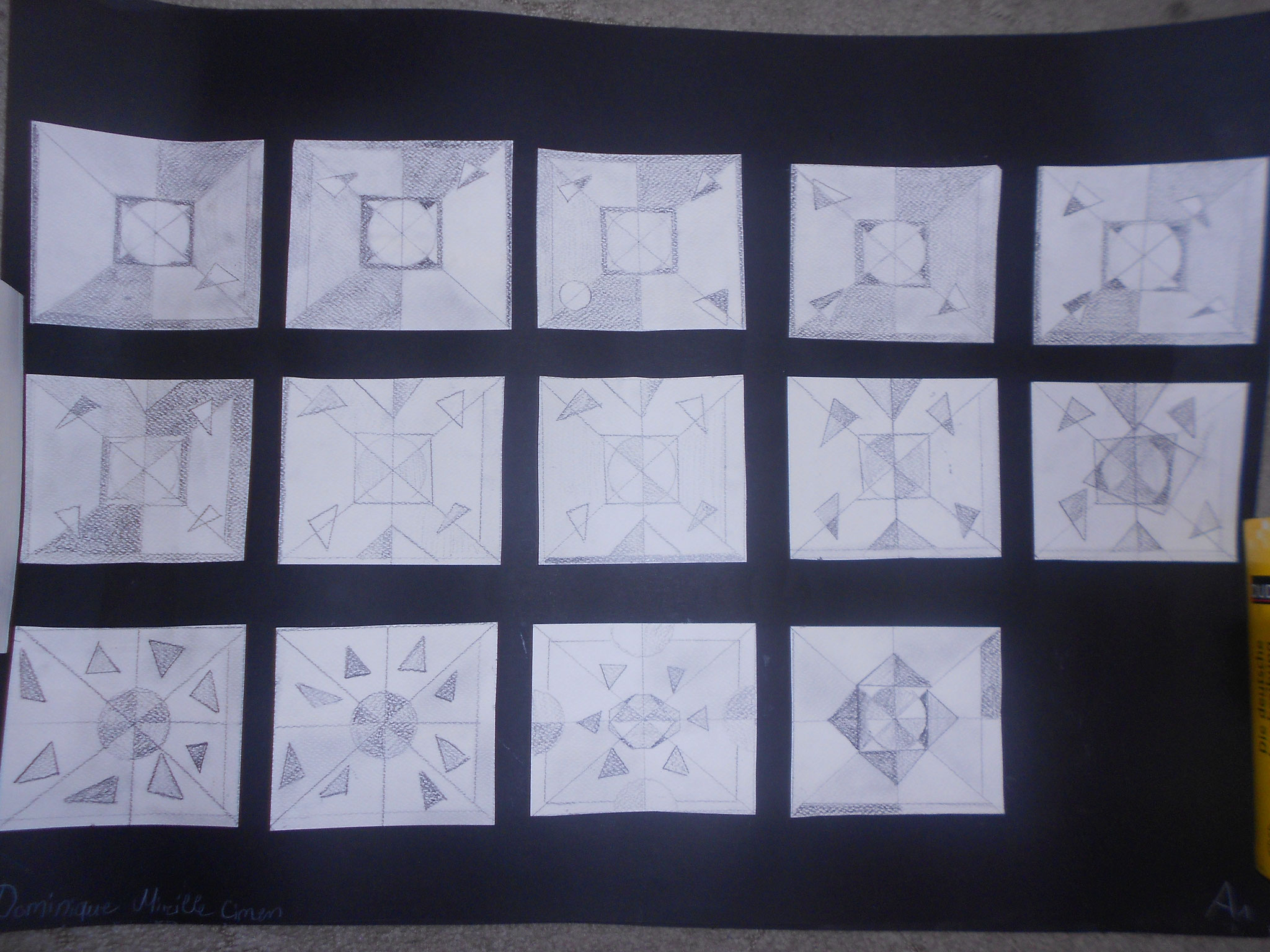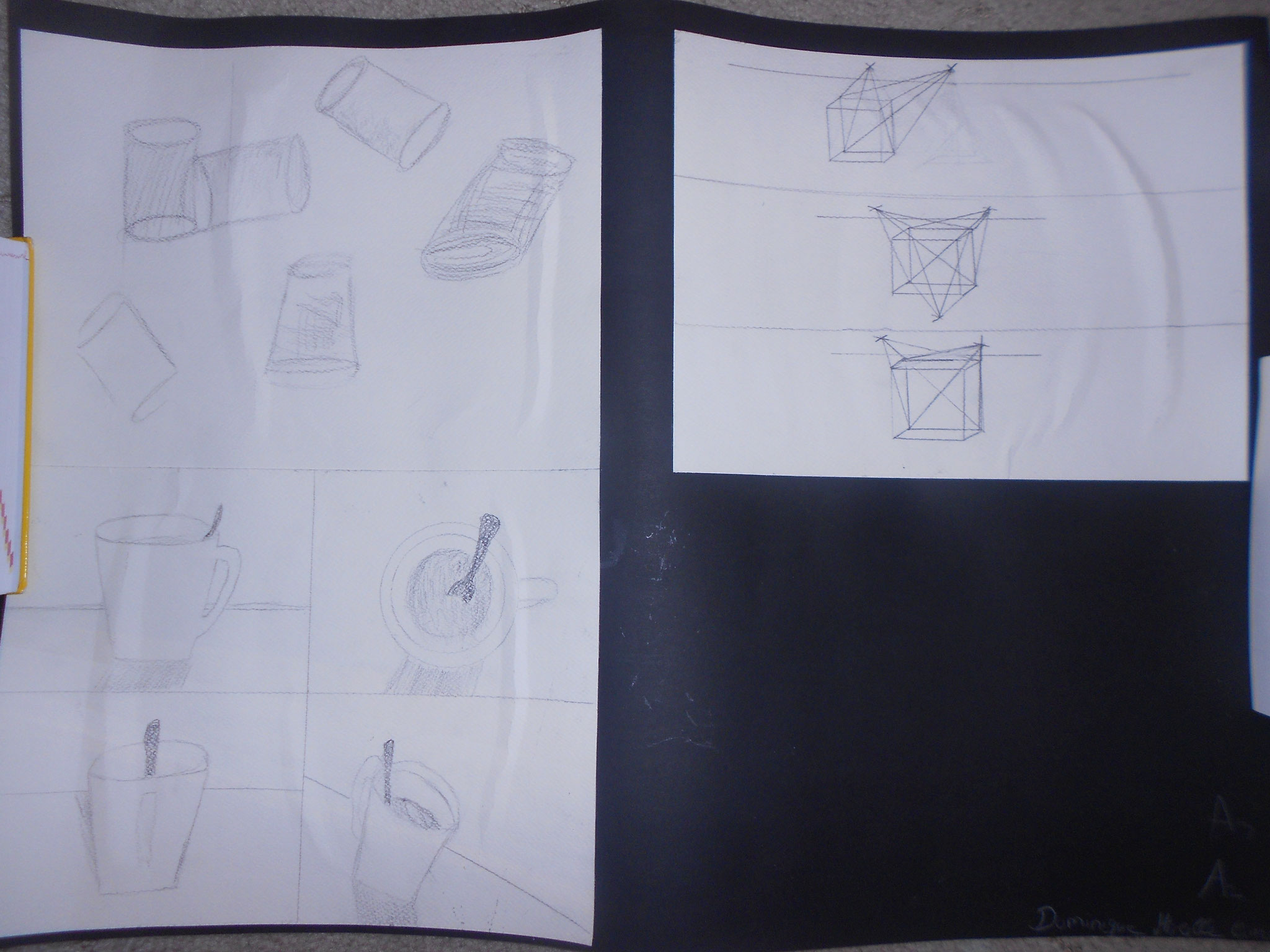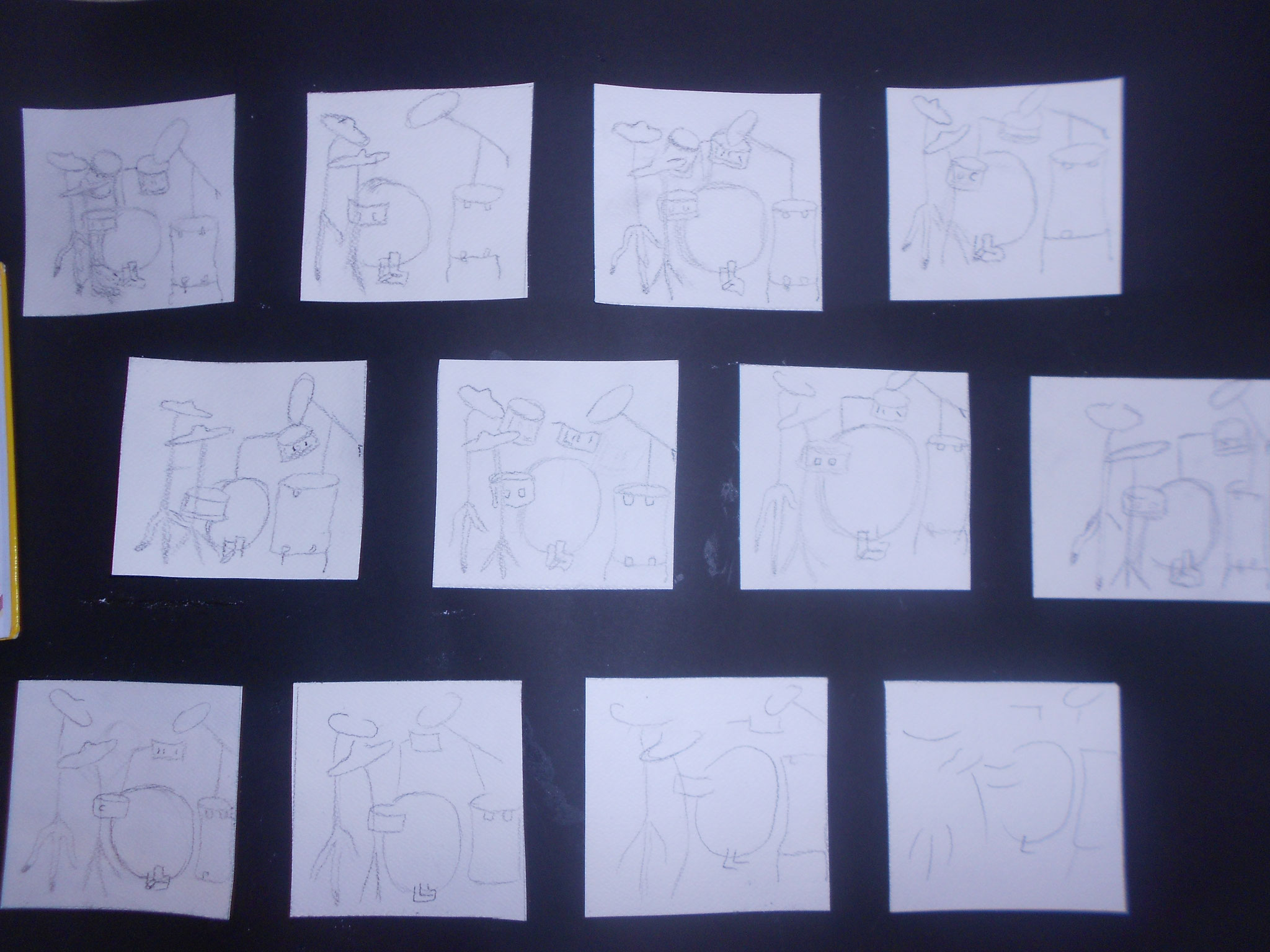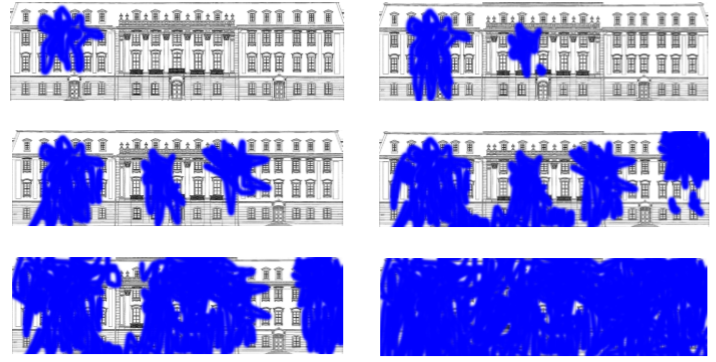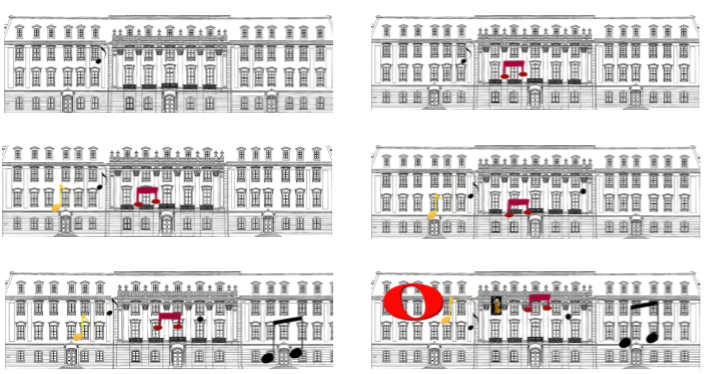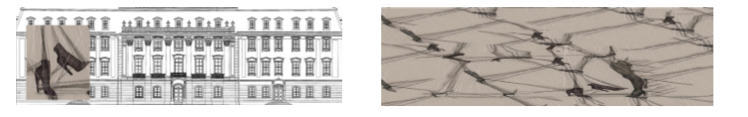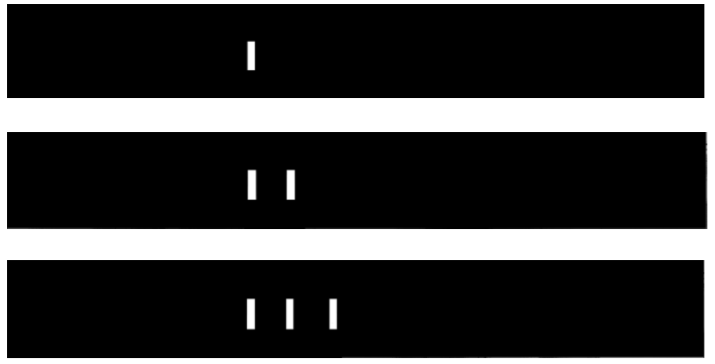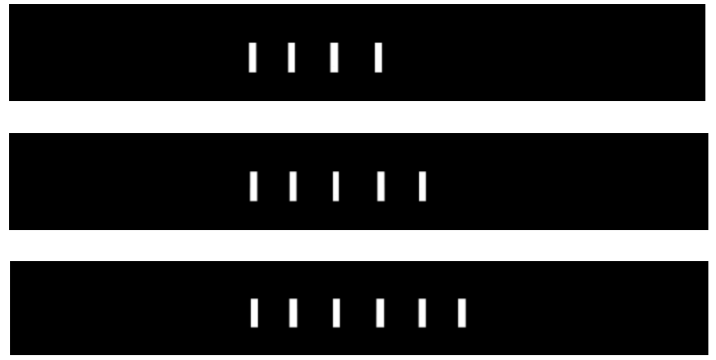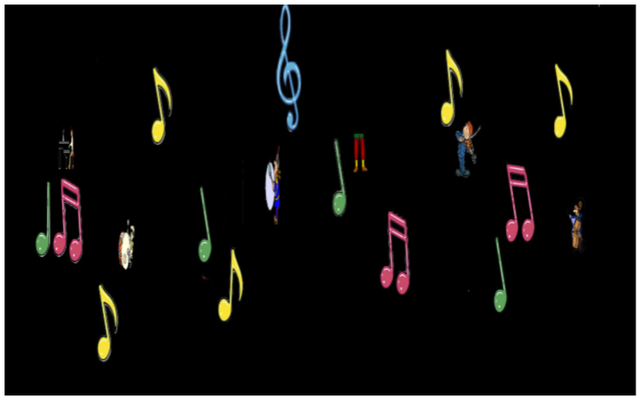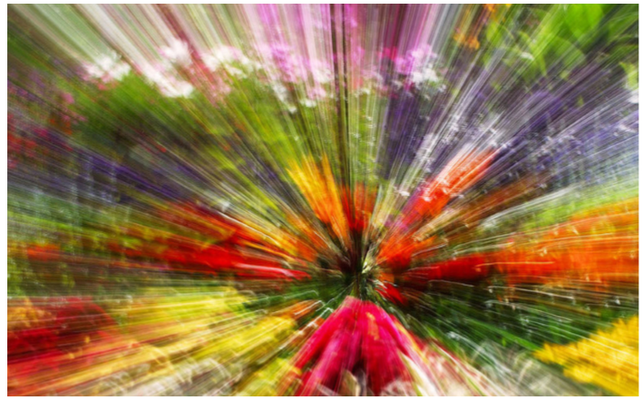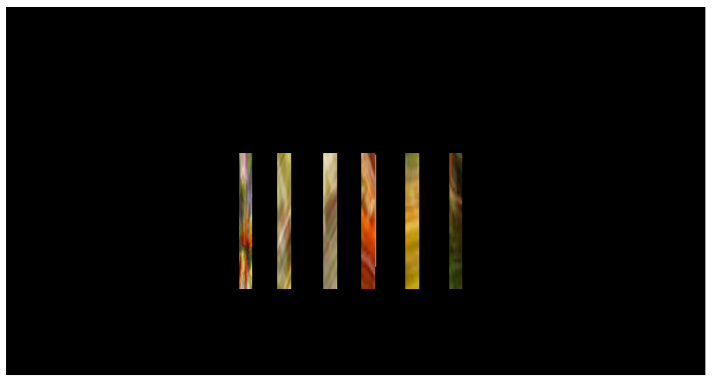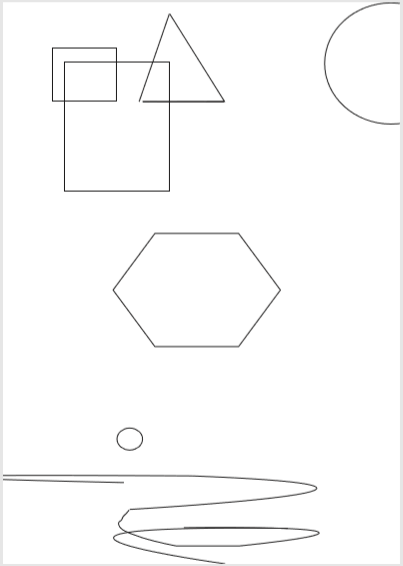Everything has a beginning - this is my start in the journey i took to become the Alien i am today. In the solar system, the nearest planet to the sun is Mercury. In modern astrology, Mercury is the messenger of the gods in mythology. It is the planet of day-to-day expression and relationships. Mercury's action is to take things apart and put them back together again. In astrology, Mercury represents the principles of communication, mentality, thinking patterns, rationality/reasoning, adaptability and variability. And this start felt like falling apart..
And if you read the text it seems like someone is falling appart - mixing a lot of Writing Styles - Especially German and English - Some words should be not have a capital letter in the position in its in...It is or was more of a negligence on my side to change that sides language - but created an interesting effect which combines my mother tongue and also my urge to have a more international access. It describes my Jouney from Past to now very well so i decided to let it be...Hopefully you will not get to distracted - that happens with me sometimes and people get desitracted when they are around me - or at least confused...but hopefully mostly in a good way...Also please have a little bit of patience in terms of Loading the design...Based on the file some take a little bit longer....if it takes more than 10 seconds i recommend a toilet or coffee brake ...it really depends on the inernet connection as well so in that sense i do not really have a control on that...some things are really not in control of the Designer...but how to integrate it ;)
Motion Design, Animation, .Visual Design, Typography, Screen/Interfacedesign, Information - and Communicationdesign
1.Semester

Human Rights day 2012

One of the biggest Project in my first Semester was to develop a short Video for the Human Rights Day 2012 for Benetton Live Windows which is an initiative by Fabrica, Benetton research centre on communication, conceived to create a new language between people and retail space. Thanks to a co-operative network among major educational and cultural institutions, it promotes young talented designers and publishes their works on the mediawalls of selected Benetton flagship stores all over the world.
This video has been endorsed by the United Nations Regional Information Center (UNRIC).
An employee at Fabrica, had presented the research center Fabrica and its concept of Live Windows for us students She showed us some examples of submitted works for the Live Windows (http://www.youtube. com/user/LIVEWINDOWSIT/videos) and showed us the different formats of the Live Windows and sent us the different formats of the Live Windows.
In addition, she has asked the course MKD 1.Sem.WS 12 / 13 of the MHMK to create a video of a play length of thirty seconds for Human Rights Day on December 10, 2012. The theme of the video is intended to convey a statement on the subject of human Rights.
Research On human rights
After the presentation presentation, the course MKD 1.Sem. WS 12/ 13 of the MHMK was given the Task to inform themselves about the individual human rights and has selected the most important human rights:
1. Right to life I 2. Right to freedom I 3. Right to education I 4. Right to protection from discrimination
In addition, the study course MKD 1. WS 12/ 13 of the MHMK discussed 45 different possibilities of contents for the short film and type with the help of the creativity technique "Brainstorming" as for example (e.g.) opposites such as "good and evil" or to use conceptual visualization. As a result, the MKD 1 course of study should be WS 12/ 13 of the MHMK to October 25, 2012 are looking for videos that we may be able to use as an idea or inspiration of our ideas.
My video suggestions were:
1. Pink Floyd - „The Wall“
2. Linkin Park- „What I have done“
3. United Human Rights- „Die Geschichte der Menschenrechte“
1. Pink Floyd - „The Wall“
I chose Pink Floyd's music video "The Wall" to pick up the style of the drawings for a possible similar type of video for the Live Windows.

http://rockofages80.blogspot.de/2012/01/pink-floyd-wall.html
2. Linkin Park- „What I have done“
In addition, I like the music video "What I have done" by Linkin Park, because it plays a lot of pictures in a short time, that you can also implement in a 30-second video.

:http://www.fanpop.com/clubs/linkin-park/images/11737523/title/linkin-park- whative-done-screencap,
3. United Human Rights- „Die Geschichte der Menschenrechte“
I also chose the video "The History of Human Rights" by United Human Rights, an organization that deals with the topic of human rights, because it includes various possibilities for video
production, such as (e.g.) a video production. Time travel through the history of human rights with the help of a continuous timeline that moves through static figures as a one-shot video. In
addition, this video asks people from different ethnic or religious backgrounds about the subject of human rights, which can also be used as an idea.

http://de.humanrights.com/what-are-human-rights/brief-history/cyrus-cylinder.html
StoryboARD 1
This storyboard involves different situations where human Rights are declined.The beginning of the Story is a Dream sequence with the Protagonist, the lion.The Dream gets interrupted by the teacher, the owl. He asks the Lion whether he knows About what they are Talking About in class. The owl gives him a tip that it is About human beings and Rights. The Lion aswers "Human Rights!". Then the owl asks the class what human Rights are and other participants try to answer while the Lion starts to get sleepy and daydreams about different scenarios that involves the declination of human Rights. The first Scenario is About a Demonstration for freedom of speech, where the Lion asks About what they are demonstrating for.The second Scenario is about discrimination.The third Secenario is About education, the forth About freedom .
Moodboard for storyboard
The moodboard prefers to convey so-called appearance qualities, i.e. the atmosphere, the mood of a design .My Video idea should got the feel of a Cartoon, more childlike so that everyone is able to understand the message.

`Storyboard 2
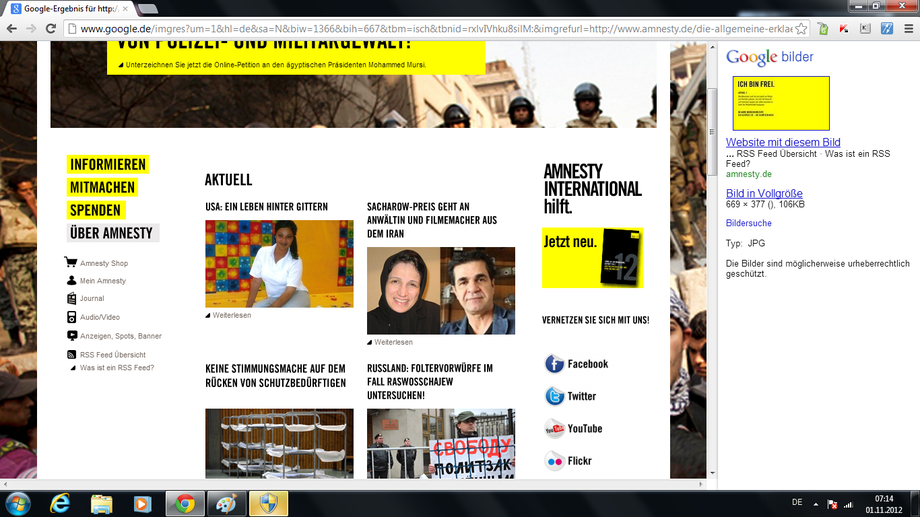
This idea is very easy to understand and easy to relate to if you hear the term "human Rights". The idea is that you surf through the Internet and click on anything that deals with the Topic "human Rights" like definitions, what Kind of Rights there are etc.
Choosing Story and Developement
I Chose my first Storyoard as a short-animation-proposel because i think that a lot more People can be reached with the message. The youthful Approach helps Children und adults to understand the Story. People Forget that human Rights includes Children - therefore it was important to me that Children also understand the short Video. Moreover, Viewers get a better overview and General Information on human Rights and Maybe are inspired to Research on that Topic on their own.
I had to cut down on the storyline because it was impossible to create a 30 seconds Video with the original storyline.
Group-Buildung and Start of developing the clip
As every student of the MKD 1.Sem. WS 12 / 13 of the MHMK should decide on one of his ideas, which should be further processed, I decided on the storyboard "Classroom" because my idea should
appeal to different target groups as for the children with their parents and be understandable. In addition, it would be difficult to realize the storyboard "to find out about human rights on the
web" due to data protection rights .etc.
Because the story would have been too long to be animated in 30 seconds, it was edited and truncated. The prehistory with the dream as the beginning sequence and the situation in the classroom
was removed for the elaboration of the new storyboard for Fabrica, because they do not make up the main film and contribute little to the statement of the film. In addition, the individual fields
where text is located have been removed because it contains too much text that would be available to read in the limited time. The name of the storyboard has been changed to "Traumwelt/dreamworld
Human Rights"
Moodboard for developed Story
To get a Feeling and style of my planned short Video i developed a new moodboard, which incoorperates the Animation style i wanted and the Feeling the Video should have. I want to have a Cartoon Kind of style which was inspired by my decision to include Children in my target Group and that watching the Video should be fun for the whole Family.

Feedback of fabrica
After editing the storyboards, they were sent to Fabrica. On November 7, 2012, the feedback came from Fabrica. On Storyboard "Dream World Human Rights" the following points were
1.Point: There is a great risk that the words in the speech bubbles could not be seen in the distance.
2.Point: The time limit is exceeded.
When the feedback was discussed, individual groups were formed for each approached idea.
I was in a Group called "Right Painting" with two fellow students of my class.
The storyboard "Right Painting" is about five individual images depicting different people, each representing a human right. A text box with a statement appears above these persons. These images are to be drawn with a solid line and the video is intended to convey the technique of speedpainting. The screen formats of the Live Windows have been selected to match the storyboards.
Choosing the screens
In order to create the Videos, we had to choose the screens where they should be played in order to fit the Video Format to them, so there is no distortions.
storyboard of Right painting
The rights used in this storyboard are the right to free choice of spouse, the right to protection against discrimination, the right to life and the right to education.
Technique is live speed painting (filmed time-lapse drawing) with typography
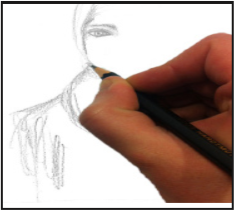
Without dropping the pen, a woman is drawn with a headscarf (speedpainting)
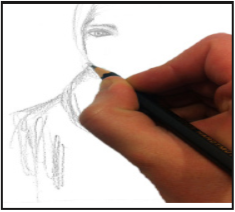
Hand moves out of sight
eye-view follows the pen -> afterwards woman with typo moves from the picture -> Next line becomes visible
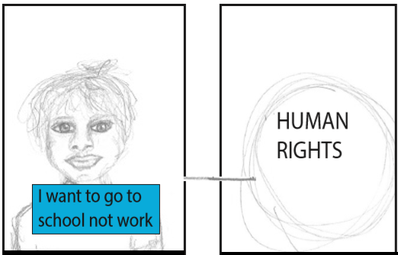
Animation remains the same (uninterrupted line draws next person) Typo is displayed/moves into the image image moves to the left
Hand draws circles around the words
Moodboard
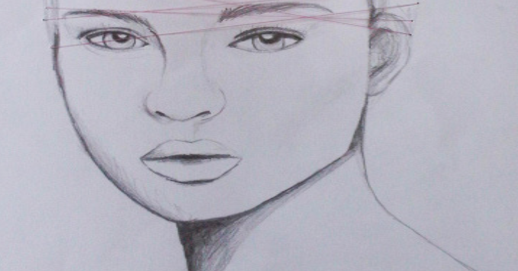

Elaboration of the storyboard "Right Painting"
The next task should be to try out different drawing styles for the drawings for 08.11.2012. I have drawn my own drawings of the different people.

Introducing Adobe Flash Professional CS 5
It was decided to realize the storyboards in Adobe Flash Professional CS 5. The MKD 1.Sem WS 12/13 course of the MHMK has chosen the selected flagshipstores created by Benetton. For the introduction, basic information and handling about Adobe Flash Professional CS 5 were presented on November 8, 2012. The possibilities of how to realize the storyboards with Adobe Flash Professional CS 5 were presented.
An Adobe® Flash® Professional document, like a regular movie, is a sequence of frames. In the timeline, you work with these frames to organize and control the content of your document. You arrange the images in the timeline in the order in which the objects they contain are to be displayed in the finished content.
Mask animation
The "Right-Painting" storyboard is to be created as a mask animation. The mask animation consists of:
1. Background 2. Image 3. Painting path 4. Hand 5. Mask 6. Font
Typically, Flash movies are created as follows:
1. Set stage properties 2. Create content and set the animation's expiration 3. Save movie 4. Test movie 5. Publish and test release
Set up the Flash document
To accommodate the Flash document, the dimensions of the working surface have been set up to match the Live Window size on which the Flash movie is played, a background color, and the speed has been set for the movie. The speed is determined by the frame rate or the frames per second (BpS). Set. The duration of the film is determined by the total number of images and the frame rate.
1. Create a new document 2. The size and color of the stage and the default speed of the animation are displayed. 3. Click on the FEATURES area next to the NAME SIZE on the EDIT 4 button. in the dialog box DOCUMENT SETTINGS set the desired width and height of the stage 5. Click on the color swatch BACKGROUND COLOR Select background Color 6. In the BILDRATE field, determine the desired speed (frames per second = bpS) of the animation. 7. Change of speed to 25 BpS.
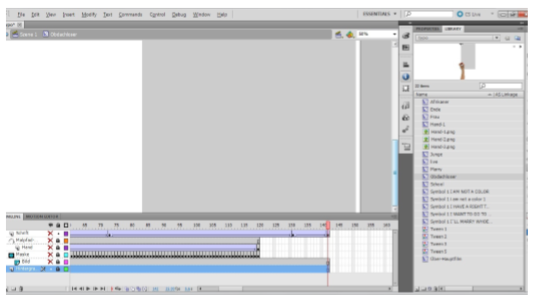
Picture
The scanned drawing was opened in Adobe Illustrator CS 5 , vector-based graphics and drawing program, and traced using the Pen tool.
Insert images in Adobe Flash Professional CS 5
1. Call the menu item FILE - IMPORT - IMPORT IN STAGE IMPORT.
2. Alternative: CTRL R
3. in the IMPORT dialog box, go to the location of the file you want to import.
4. doubleClick on the 5th desired file
6. Confirm the displayed import settings with OK.
7. The image file is inserted into the Stage.Source:
http://www.rrzn.uni-hannover.de/fileadmin/buecher/leseproben/flacs5-lese. pdf,accessed on Nov 16, 2012, 21:34 PM
1. Select the inserted image with the selection tool
2. Access the menu item MODIFIZIEREN - CONVERT TO SYMBOL.
3. Enter a name in the dialog box for the symbol
4. List box TYP the entry GRAFIK and press OK.
5. Switch to the BIBLIOTHEK panel (next to the FEATURES panel).
The Hand
The drawing hand of the Student of the study course MKD 1.Sem. WS 12/13 was photographed and removed the background using Adobe Photoshop CS 5, an image editing program. Then the hand was
inserted like the images on a layer in Adobe Flash Professional CS 5.

The movement of the hand is present using keyframes.

The same images are located between each keyframe.
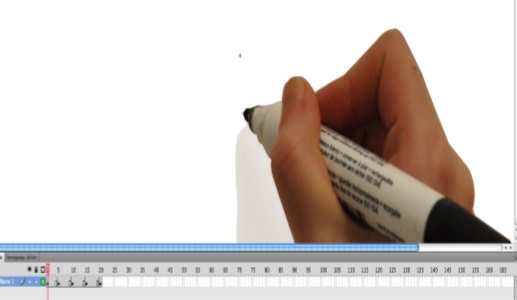
Drawing Path
The painting path is a motion stween on which the hand was snapped at the start and end point of the path to achieve the effect of the drawing hand.
A tween is an animation that automatically calculates the position and properties of an object between two images. Starting with Adobe Flash CS4, there are two types of tween:
1. Classic tween, for movie clips, graphics and buttons. 2. Motion tweens, for movie clips, graphics, buttons and 3d objects.
1. The classic tween is based on Flash interpolating all transformation of an instance between two keyframes. 2. In order to mock the animation possibilities, the movements tween was later
introduced, which allows different properties to be animated independently of each other and edited via the motion editor.
Animate the position using a tween
Creation of the animation that moves or pushes your hand across the stage:
1. Create the painting path using drawing tool (anchor points)
2. Selection symbol instance hand on stage
3. Hand is at leadership level
4. Guide levels are used to set paths on which an object is moved. http://www.tutorials4flash.de/viewtopic.php?f=2&t=7 5. "Insert" > "Movement Tween".
6. Right mouse button (Windows) or when the Ctrl key (Macintosh) is pressed on the selection or the current image
7. in the context menu "Create motion tween8. Dialog box "Convert selection to symbol for tweens" appears, 9. click on "OK" to convert the selection to a movie clip icon. 10. single element (hand) on the plane -> Convert the layer with the object to a tween layer.
11. Hand present in several contiguous images -> the tween area contains the number of images occupied with the original image.
12. Expand area to a 140 images, drag the timeline at one of the two ends of the tween area. proportional displacement of the property keyframes in the tween with the end of the tween range
13. Adding movement of the hand by placing
14th playhead on an image within the tween range
15. Drag hand to a new position
16. Display motion path on stage from the position in the first image of the tween area to the new position
Mask layers
A mask creates an opening that opens the view of the layers below. The mask element can be a filled shape, a text object, an instance of a graphic icon, or a movie clip. Layers are used to structure and arrange the graphics into a document.Source: http://help.adobe.com/de_DE/flash/cs/using/WS9388626D-B940-43f3-87BB7C3159F5EDE4.html,accessed 12/25/2012,13:29

A mask layer created using ActionScript can only be applied to another movie clip. To display the effect dynamically, an animated mask on the third level exposes only part of the alienated
subject at a time.
Animation Showcase in MAiland

The two animations were created were shown in Mailand for a couple of days, were the first Screening was on the 10 th of December 2012.
Mailand was a good choice to choose from the Options (London/Barcelona) because the length and width of the Live Windows fitted our Animations and there was a possibilty to screen These two animations simultaneousy.
Review of the Project
The Project was a good opportunity to experience what Kind of Projects are possible in the field of media- and communication design and how Projects in this field develop.
It gave us an introduction to new Tools like the Programms of Adobe Creative Cloud ( InDesign, Photoshop etc.) and that this Kind of Animation can be developed by Adobe Flash.
To do that Project with Adobe Flash was a good start/introdction into the world of Animation and learning the Basic Concept of it. I experienced how much work a short Video can be and how much steps you have to take and make that all seems fluently and seemless.
To see the Video you created with Laptops and pc on a big scale like the Live Windows was very interesting and fun and you can see that with such Tools the possibilities for future Projects.
I just hope that we educated or make people interested in human Rights and Maybe inspire People to become advocates in this field.
Design theory
In this Course we leaened how to draw Things in a very short time period , normally in 2 minutes.We had to come up which Things to draw and to brake down them down to Abstract or Basic forms like rectangle, circle or triangle. We learned to draw and be creative in a short period of time because when we want to get our ideas across we have to be able to draw in a short period of time and also gives you more space for new design ideas
This was the results
Facade projection

Visual Design, Screen/Interfacedesign, Dimensional Design/Performing Art
This documentation is about the project Facade Projection (MX Wendler). This project is about creating an audio-visual narrative of individual images, which are projected one after the other on a facade.In this project, each student should create an audio-visual narrative that can be played on the facade in one minute.
The company "device + context" is active in the field of video mapping, VJ software, video mixing, LED software and lighting. The company offers the MX Wendler FX Server software, which is used for technical support for facade projections and LED lighting. Video mapping is a projection technology used to turn on irregularly shaped objects into a display surface for projection. With special software, a two or three-dimensional object is spatially mapped in a virtual environment. Using this information, the software can interact with a projector to fit any desired image on the surface of the object. The video is generally combined with, or triggered by, audio to create an audiovisual narrative.
The Official Task
to create an action sequence using individual images, which is to be projected on a wall attached three dimensional facades of the Princely House in Weimar.

facade
The northern view of the Fürstenhaus in Weimar
As a first step in the processing of the project "Facade Projection (MX Wendler)" the study course MKD 1. WS 12 / 13 decided how large the projection screen should be for the series of individual images. The width of the projectors to the wall facade and the slant of the roof had to be taken into account in the decision. On the lower picture you can see the surface to be projected. Format:2048 x 600 px
After the introduction to the MX Wendler software, the second step, using two XGVA projectors with 1024 x 768 pixel resolution each, which connect to a laptop or Apple computer, and the MX Wendler software, was to connect the facade of the Fürstenhaus to the the wall facade
It is necessary to pay attention to the division of the screen for the projectors and their position, so that the facade can be projected evenly onto the wall facade . With the help of a tool tool of the MX Wendler software, one can compensate for the visible demarcation of the facade images.
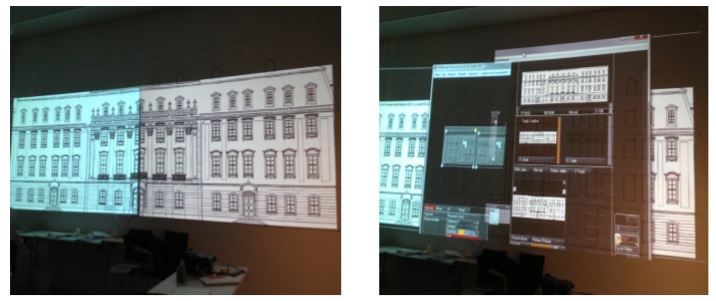
On the projected facade of the Fürstenhaus, the students outline the contours of the windows, doors, columns etc. of the Fürstenhaus which are defined with the help of thread and pins to build the facade.
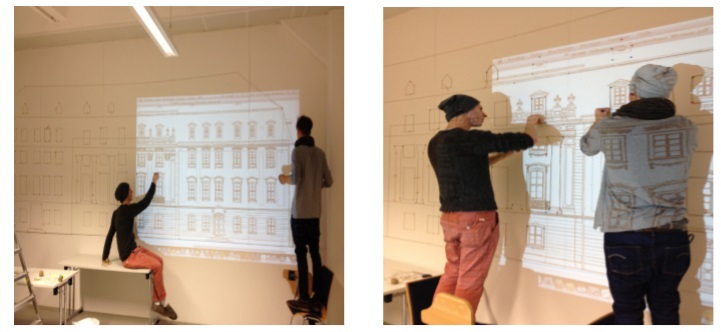

In order to be able to build the facade, each student of the study course MKD 1. WS 12 / 13 should build a prototype for him-assigned components. For the construction of the facade, the course MKD 1. WS 12 /13 MHMK decided to use corrugated board and hot glue..
In the creation of the facade, the study course MKD 1.Sem. WS 12 / 13 of the MHMK built the balustrades. The dimensions were drawn on the corrugated board using pencil and ruler, the contour was cut out with a cutter knife and pfalzed with a pfalzbein, in order to be able to bend the surfaces more easily.
Special side surfaces were glued by hot glue to the respective surfaces, was formed a square-like body. In the top surface, a cutter knife cuts out a circle so that the column is rolled out of a rectangular m corrugated board format in the Ballustrade and capitals, in a similar way as the Ballustrades were built. Then, using the projecting facade, the contours of the windows were redrawn on cardboard as a drawing template. This template was traced on the corrugated board, cut out with a cutter knife and assembled. Finally, the windows were fixed to the wall.

In addition to the facade construction, the study course MKD 1. WS 12 / 13 had the task to develop ideas for the facade projection. The study course MKD 1. WS 12 / 13 had the following requirements:
On the attached facade were the first pictures of the different storyboards of the students of the course MKD 1.Sem. gets projected on the facade wall.
1. 2 frames per second (120 per minute) 2. the action begins and ends with the columns

Idea/Concept - Storyboard
1.Sequence: stains on the wall, flowing down color
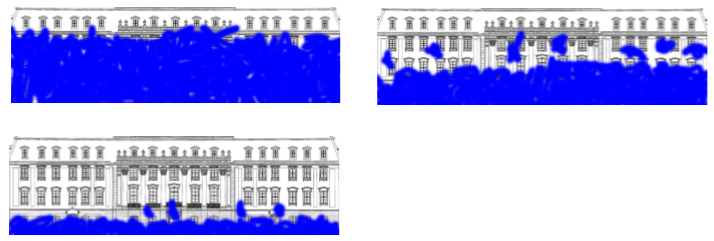
2.Sequence: Music notes and orchestral players appear

3.Sequence: Circles meet, explode, facade in mixed colors, birds of color
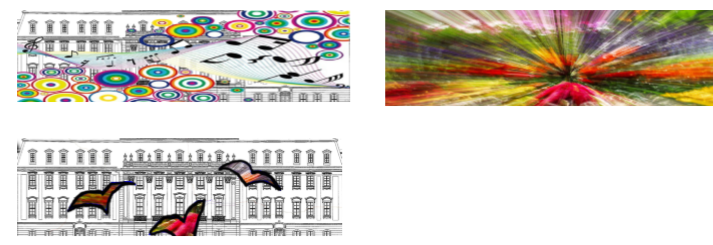
4.Sequence: Legs run down the facade, several hands and feet form a pattern
5.Sequence: Different large, colored rectangles build on top of each other

6.Sequence: Roses grow ,insects crawl along the facade, withered rose petals

7.Sequence: Snow, icy facade, ice break


Developement of the storyboard


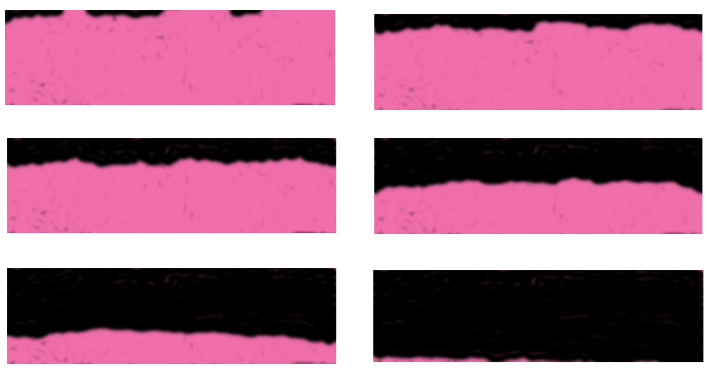
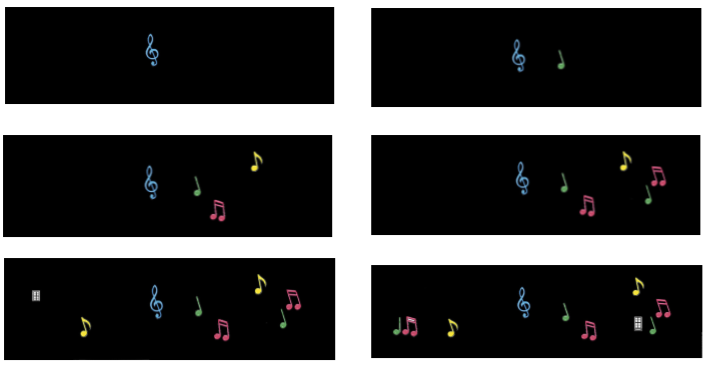
review of the project
First, off all i was very excited for the project because of the use a 2D Medium on a 3D Object which i found very intersting and challangng. I liked the process of building the front facade of the building we chose so we can project our videos/pictures with normal projectors. The project itself was difficult to do, especially in the first semester because we students did not get supported or any feedback in our developement of the project, which every student had to do individually. The human rights project was very time consuming so this project had little time to develop. The advantage to be forced to do a project completely alone without any help is that you learn to gather information that helps you to bring your ideas into reality and how much different areas is involved in make such project come true. I also learned how to minimise and to restrict the idea flow i had, because with this project you had a limitless pool of ideas you can create.
Overall i think my effects were fitting to the history of the building and also incoorperates the facade of it (the musician are positioned by the windows).
Design Theory
Besides learning the history of design and different design methods, we had to incooperate all of that in different posters with topics like forms,lines and colors in Bauhaus-Style.


schnellmedia

Programming, Webdesign, Prototype, Visual Design, Application - Design, Microsite, Questionnaire, Screen-/Interface Design
The project is the task of developing an interactive news platform or application for the media service provider SCHNELLmedia, which they can send to their customers as a hyperlink.
Profile of the company SCHNELLmedia
FAST MEDIA GMBH & CO. KG, founded in 2002, is a media service provider with headquarters in Vreden, North Rhine-Westphalia, Germany, which offers "individual services and holistic system solutions for all requirements of the classical media prepress" (http://web2.cylex.de/firma-home/ schnellmedia-gmbh-_-co--kg-4012785.html,23.12.2012,11.56 uhr).
As a media pre-stage, "the processing of data"
(http://www.unternehmenswelt.de/medienvorstufe.html,23.12.2012,12.04 a.m.), which include pure drawing, lithography, color management, and screen profiling.
(see http://www.unternehmenswelt.de/media pre-press
html,23.12.2012,12:06)
The media service provider SCHNELLmedia is represented in Australia,USA,Thailand and Bangladesh.
(cf.http://web2.cylex.de/firma-home/schnellmedia-gmbh-_-co-kg4012785. html,23.10.2012,12:10)
SCHNELLmedia is active in the sectors : Services/Service - Printing/Paper/Publishing/Press and - Set/Repro technology.
(see http://web2.cylex.de/firma-home/schnellmedia-gmbh-_-co--kg-4012785.
html,23.12.2012,12.10)
SCHNELLmedia consists of three areas:
- ative media solution
- Clipping24
page
(http://www.schnell-media.de/, accessed 23.12.2012,12.13)
"Active media solution" is a software developed by SCHNELLmedia that manages large amounts of media data. This means that workflows and production processes are obtimated and shortened in time.
(see http://www.schnell-media.de/active/activephp, accessed on
Dec 23, 2012, 1:31 PM)
Clipping 24 is an online portal for image editing, to which customers can send their images, which SCHNELLmedia employees can edit according to the job, such as freeing, masking, retouching, basic corrections such as sharpness and contrast, quality color corrections, image conversions, vectorizations and image montages.
(http://www.clipping24.com, accessed 23.12.2012,13:45)
Page is a production agency for print media, which supervises production processes according to advertising concepts. This includes quality control as well as the refinement and optimization of print data and the design of advertising material.
Source: http://www.schnell-media.de/page/page.html, accessed 23.12.2012,14.10
Task
The students of the MKD study program. 12/13 the MHMK were commissioned to develop an interactive news platform or application for the company SCHNELLmedia for increased customer loyalty in order to attract new customers and to convey the character image of SCHNELLmedia as an innovative, dynamic and cosmopolitan company.
In order to make this concept of an interactive news platform or application efficient, SCHNELLmedia and our Professor have decided that the MKD 1.WS 12/13 course should develop a questionnaire for SCHNELLmedia's customers.
When discussing the project with SCHNELLmedia, we decided on seven areas to be processed for the questionnaire:
The aim of the survey is to "build up a "premium communication/ premium area with exclusivity + entertainment (content and design):
-> Customer loyalty (consolidate) -> Customer development (see and understand competence) -> Image SCHNELmedia (innovative, dynamic and (world) open company)
Target group:
-> The preferred communication channels are known (e-mail followed by telephone)
-> The persons to be addressed to the customers are known and are delivered (incl. additional information regarding position, age, function, etc.) Experience-> Satisfaction with SCHNELLmedia
-> Tips on what could make SCHNELLmedia better (and/or already doing particularly well)
-> Opinion on SCHNELLmedia -> Hobbies of the contact person
-> Requests of the contact person to take into account in the telephone survey:
-> Time, which the conversation takes approximately, announce
-> test beforehand with friends!
-> SCHNELLmedia informs the customers in advance about the time of the questioning
Areas to be queried and the coordinated responsibility (focus and task of the respective project work):
1.Collaboration
(History: how does the customer know SCHNELLMedia
Satisfaction; is for example, the SCHNELLmedia-USP operational safety an issue?
Suggestions for improvement (quality, process, how does the customer feel and why is this so?
Scene80 Party: can be used as an opener, for example; ETC ... )
2.Technical parameters/format
(images, texts, multimedia, interactive and, if necessary, with feedback; technical requirements and platform with which the info is accessed; desired frequency (daily, mtl., etc.); Duration available/desired to read the NL; ETC ... )
I am very sorry to disturb your Reading process but it seem like i used all my allowed words for this subsite ( this is why you have to read or do your research before you start something) and i have to ask for your patience and to lead you to another subsite for only one project, that is very annoying for both parties. It seems like the World Wide Web has its boundaries- who would have known - maybe i just have programmed the website in the dark web....